Requirements: 1.5 GHz or faster 32-bit (x86) or 64-bit (x64) processor, 8GB RAM minimum memory, Windows 8, 8.1, 10, or 11, disk space of 500 MB minimum plus 30 MB for each installed app, or 350 MB for each installed suite.

Create arrow tape labels with predefined templates to show pipe flow direction.
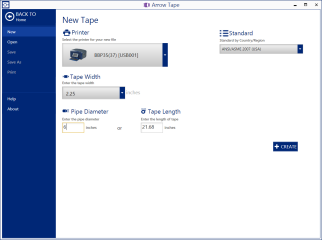
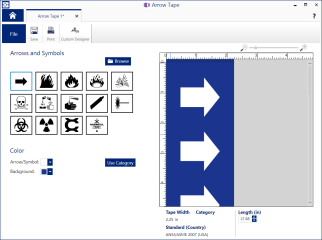
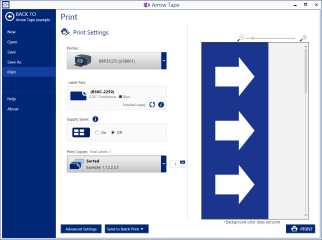
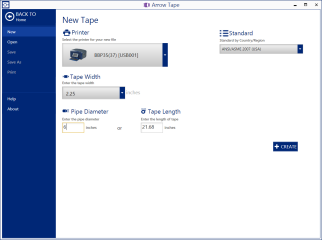
Beyond creating a compliant pipe marker, you need to know what direction the pipe contents are flowing. The Arrow Tape app uses predefined templates and layouts to help you create a strip of repeating arrows or icons to wrap around your pipe, showing content direction.