System Requirements: 1.5 GHz or faster 32-bit (x86) or 64-bit (x64) processor, 8GB RAM minimum memory, Windows 8, 8.1, 10, or 11, disk space of 500 MB minimum plus 30 MB for each installed app.

Simple label creation at your fingertips.
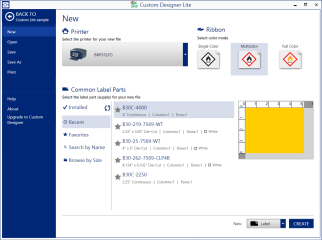
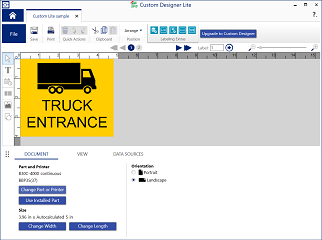
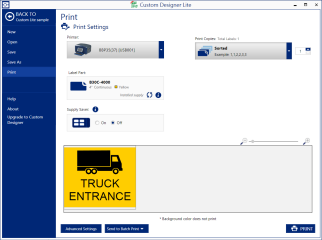
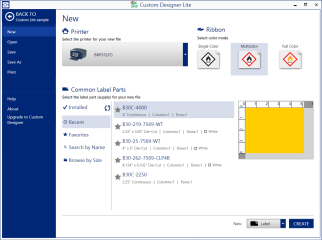
When all you need is a simple label editor to add text, bar codes, graphics and shapes to your labels, Custom Designer Lite is the ideal tool. This "no frills" label editing app also lets you customise labels created in any other Brady Workstation app.