Requirements: 1.5 GHz or faster 32-bit (x86) or 64-bit (x64) processor, 8GB RAM minimum memory, Windows 8, 8.1, 10, or 11, disk space of 500 MB minimum plus 30 MB for each installed app, or 350 MB for each installed suite.

Easily import data from sources beyond Excel onto your labels.
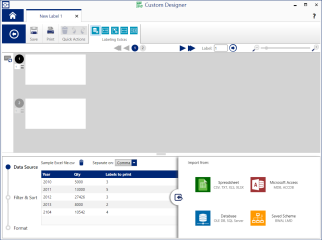
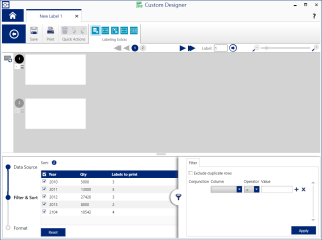
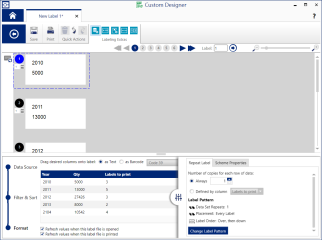
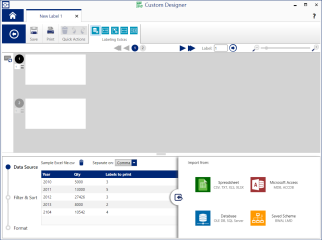
When you need data import capabilities beyond Excel, use the Advanced Import add-on module. It creates a separate label for each item in the source data imported from .CSV, .TXT, Excel, MS Access, OLE DB and SQL. In addition, you can filter and sort, edit your SQL query or select individual records to import. This module works with Custom Designer, Custom Designer Lite, Text Labels, Print Partner and Asset Tags apps.