Requirements: 1.5 GHz or faster 32-bit (x86) or 64-bit (x64) processor, 8GB RAM minimum memory, Windows 8, 8.1, 10, or 11, disk space of 500 MB minimum plus 30 MB for each installed app, or 350 MB for each installed suite.

Simple designing for text-only wire and cable labels.
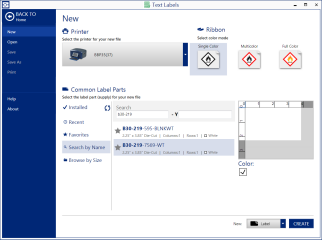
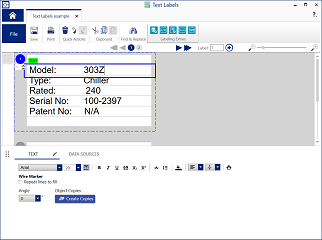
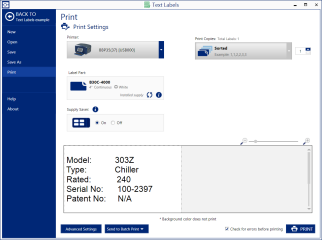
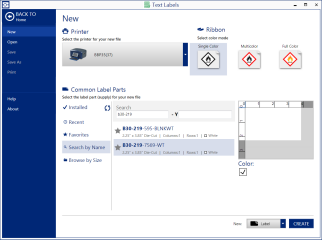
When you need just a few lines of text for a wire or cable marker, the Text Labels app provides a simple, streamlined experience. It enables you to easily enter text and shows you how many lines of text will fit onto your label. If you have saved "line mode" files from LabelMark 5 and 6, this app fully supports opening them, with no conversion required.