Requirements: 1.5 GHz or faster 32-bit (x86) or 64-bit (x64) processor, 8GB RAM minimum memory, Windows 8, 8.1, 10, or 11, disk space of 500 MB minimum plus 30 MB for each installed app, or 350 MB for each installed suite.

Create label workflows to populate your own custom label templates.
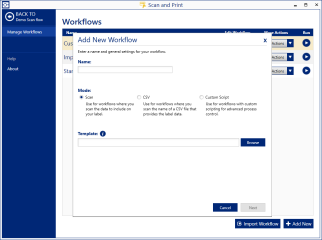
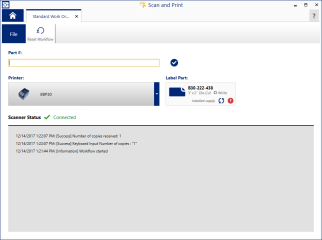
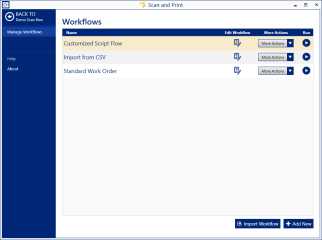
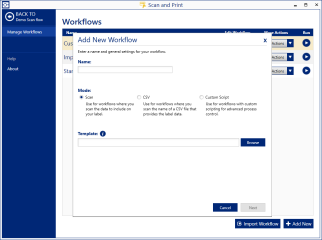
Streamline production labeling workflows using Scan and Print. Choose between three different modes to meet your production labeling need, including the use of a scanner, keyboard entry, or custom script.